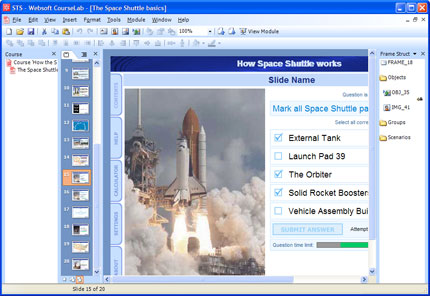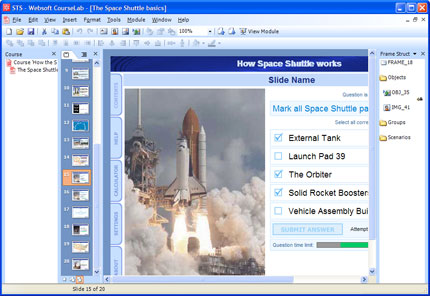
The current version of CourseLab supports the following types of questions:
- true-false - simple "Yes/No" options selection;
- single choice - enables user to choose one correct item from a list of possible answers;
- multiple select - enables user to choose one or several correct items from a list of possible answers;
- ordered items - requires the user to specify the right order of presented items;
- numerical fill-in-blank - requires the user to enter the correct number into the answer field using the keyboard;
- text fill-in-blank - requires the user to fill in the correct answer into the blank spaces using the keyboard;
- matching pairs ("one-to-one") - requires the user to match the provided question items;
- matching groups ("one-to-many") - requires the user to distribute items into groups;
- multiple matching groups ("many-to-many") - requires the user to set multiple matches between items and groups.
You can insert a separate question of a certain type as well as a test (using the "Test" object) which contains any combination of questions.
CourseLab contains the "QTI Test" object that allows to use external QTI 1.2 files to import questions.
Furthermore, CourseLab contains the tools for creating virtually any type of questions or interactive tasks: different form elements, active areas, dragging objects etc.